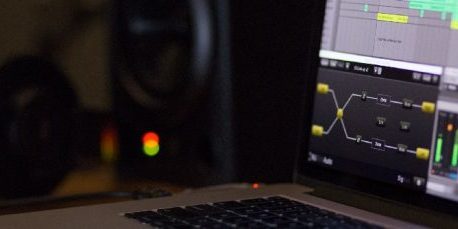MasterCheck
Are your masters ready for streaming?

Mix & master for the listener
MasterCheck is the complete optimisation solution for today’s delivery services, a plug-in providing the tools to make sure your music reaches the listener as intended. Streaming apps, download stores and podcasts all use data compression, loudness normalisation or both. These processes can affect your track in undesirable ways: your loud, punchy mix could end up quiet and flat, or suffer clipping and distortion.
MasterCheck reveals these problems ahead of time, and enables you to deliver masters perfectly tuned for specific playout systems.
MasterCheck demonstrates the effects of loudness normalisation so you can find the sweet spot between perceived loudness and dynamics, and allows you to hear artefacts introduced by the encoding process ahead of time. You can quickly find the point where these processes will start to negatively impact the music, putting you back in control.
Audition codecs
How do people listen to your output? You work hard to deliver masters that sound great at home, in the car or on earbuds, but that’s only half the story. How does your music sound on Spotify, Apple Music, Tidal, SoundCloud or YouTube?
All major online services encode your music, using different specs and formats depending on the playback device, the connection speed, or even whether the user is a “basic” or “premium” customer. Hot mixes can introduce True Peak overs that will clip on playback. MasterCheck detects these errors, and you’ll be able to hear obvious frequency masking and other artefacts. You can monitor the following codecs, with presets for specific streaming services:
- Ogg Vorbis
- FLAC
- Opus
- AAC-LC
- HE-AACv1 (AAC+)
- HE-AACv2 (DAB+)
- MP3
Reference & comparison
Via the 'External ref' function, MasterCheck allows you to A/B with reference material in order to check differences in loudness, PLR and True Peak measurements. If you wish, you can use 'Offset to match' to match the loudness for a direct comparison.
'Offset to match' can also be used to remove loudness from an FX chain. This can be useful for evaluating the impact of signal processing, without being influenced by the 'feel good factor' of increased loudness.


Flexible workflow
With a resizable interface and many user configurable options, MasterCheck can easily be adjusted to suit any situation. Dynamic colour splits for PLR can be set to indicate desirable ranges, and meter splits can be easily set to show 'safe zones' which indicate inter-sample peaks and so on.
For mastering
Playout services essentially have a ‘letter box’ through which they deliver your audio; if it doesn’t slide through then the service will force it to fit. A super-loud master might win the loudness war on CD, but will simply be turned down on any major streaming service. This leaves valuable headroom which you could have used for transient detail and punch.
It is important to be aware of how True Peak clipping can cause downstream distortion in encoded audio. Heavy compression will result in audible 'fizzing' and loss of stereo definition, especially with lower quality codecs.
For mixing
The most popular streaming platforms now only differ by 3 LU between the loudest and quietest target for normalisation. Clearly there is no benefit in mixing louder than the loudest platform, at which point all platforms will be turning down your audio.
Much of this is primarily a concern for the mastering engineer, but if you over-compress a mix then the mastering engineer has nowhere to go. If you compress above a platform's target level, transients lost cannot be regained at a later stage. Try using MasterCheck to audition at the service playout level to hear your mix in context.
Typical applications
- Measuring integrated loudness
- Monitoring PLR and PSR to avoid over-compression
- Identifying codec distortion, and tweaking to compensate
- A/B referencing at matched loudness
- Preparing mix dynamics for mastering
- Mastering for digital music services
- Measuring dynamic content
- Avoiding downstream clipping
- Auditioning loudness matched FX chains
- Mastering for podcasts and digital radio
Related products
ISL is a transparent True Peak surround limiter with precise look-ahead intelligence, allowing you to focus on creative audio production while it takes care of compliance for you.
Master effortlessly with 3 plug-ins. Work with confidence and precision for today's digital delivery streaming services.
Powerful, flexible audio analysis, giving you immediate access to precisely the information you need, when you need it, through a unique, intelligent window system.
Bring transparent solidity to your bass; sharpen, define and align for the tightest mix. Monofilter anchors your bass with ease, while retaining the perceived spatial characteristics of the original sound.
Instantly enhance the functionality of your plug-ins and DAW with twelve different signal modification units.
Product specifications
Available formats
We support AAX, VST3, AU and AudioSuite in 64-bit.
NUGEN Audio is in the process of phasing out some older plug-in formats. Our most recently updated products no longer support 32-bit or RTAS/VST2. Customers who still wish to use these formats can download a legacy installer from the Build Archive.
Minimum system requirements
Mac OSX 10.9 / 512 MB RAM
Windows 7 / 512 MB RAM
More like this
Share this