Streaming matters
Today, more music is listened to as an audio stream than by any other means. Much more. Last year, over 431 billion song streams were logged in the USA alone via services such as Spotify, Tidal and Apple Music. In 2015, revenue from music streaming platforms surpassed that of downloads, CD's and vinyl combined. Are your mixes and masters optimised to take advantage of this revolution in music consumption?
No-one is listening to your mixdown.
Streaming means codecs. People are not listening to your wav or aiff, they are listening to AAC and Ogg Vorbis files. These files don’t behave as nicely as the audio in your DAW. What sounds great in your DAW may not sound the same when encoded for streaming. Almost no-one is listening to your mixdown in its original high bit-depth and high sample rate form and with the overwhelming popularity of streaming services you can't afford to ignore the processes which happen downstream.
Codecs can’t handle hot audio, in fact some of them have a lot of trouble, leading to distortion in the stream not present in the original master. To see how a codec is going to perform, you really need to be able to monitor from within your DAW session. The only other alternative is to export, encode and analyse the resulting file.
Using a real-time encoding plug-in, such as MasterCheck Pro, allows you to regain control. Monitoring several codecs simultaneously from within your DAW lets you make informed choices about how to handle peak audio levels for optimal playback across the streaming platforms.
Hearing the Codec: Ear Training
Place MasterCheck Pro on the output bus and select a relatively low bandwidth codec to monitor. Switch MasterCheck Pro into Mid-Side mode and then solo the sides. The sides will now clearly be exhibiting all kinds of musical noise - encoding artefacts.
Flick between monitor and metering to hear the original sides vs encoded. Once you are confident you can detect the encoding artifacts, switch back to the full mix and if you listen carefully, you will be able to resolve the artefacts in the full mix too.
Keep on tuning your ear using higher bandwidth codecs and different codecs.
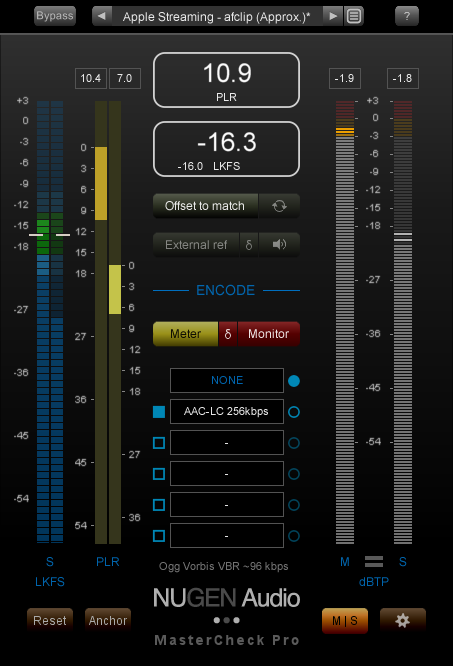
Avoiding Distortion
The space between the samples is where trouble lies; digital audio reduces the analogue waveform to a series of discrete measurements (samples). In-between these samples, the analogue waveform continues smoothly, so in some cases the reconstructed waveform can be higher than the sample measurements either side. This is known as an 'inter-sample peak'.
Codecs can’t handle inter-sample peaks, they result in distortion as the waveform is incorrectly reconstructed. The secret to avoiding codec distortion lies with inter-sample peak measurement and limiting.
Plug-ins like MasterCheck Pro measure the true-peak output after the codec conversion process, the same way the listener will hear it through their favourite streaming service. You can monitor and listen to this stream in real-time, making sure your work is best preserved all the way to the listener and avoiding any nasty surprises later on.
Make sure you have a true-peak limiter at the end of your chain
If you are using a limiter, make sure you have a true-peak limiter at the end of your chain, such as NUGEN Audio’s ISL 2. The harder you push a sample peak limiter, the more likely you are to introduce inter-sample peaks.
Remember, you won’t necessarily hear the problem in your session (unless you are monitoring an encoding process through MasterCheck Pro of course!). Your DAW will happily run at a high bit depth, using floating point calculations giving a headroom way in excess of any sensible requirement – the problems only appear as you export your mix and encode for streaming.
Average Loudness
Streaming platforms play everything out at the same loudness. Because streaming playlists often have many songs from different artists, periods in time, genres etc. they match the loudness of each song from one to the next, to avoid the listener having to constantly reach for the volume control. This is achieved by a process called loudness normalisation.
MasterCheck Pro makes it easy to audition the level of different streaming services. Just pick a preset and the meter will show you the loudness target for you to compare your work with. Hit ‘Offset to match’ to hear how it will sound, then you can make creative decisions according to taste.
Does Loudness Normalisation Matter?
Loudness normalisation works by analysing the entire song for its average loudness, and then turning it up or down to a set level for the system, so everything comes out, on average, at more-or-less the same loudness.
Does loudness normalisation matter? In one sense, no. The loudness matching is simply a dB offset applied to the entire song, turning it up or down. There is no dynamics processing and it will sound exactly the same, just as if the playlist has an automatic volume control that only changes once, in-between tracks.
In another sense, however, there is a lot to consider. If your music (previously peaking the codec at 0dBTP) is turned down, it will now peak at a lower level. If you are used to heavily compressing and limiting your audio, it could be turned down 6dB’s or more! That means 6dB of unused headroom you could have used for more transient detail and punch – or not, the choice is yours. The most important element here is to be informed so you make the creative decision, instead of losing out either by not understanding the process or by fruitlessly trying to be louder than the loudness target.
Service Loudness & Codecs
Spotify, approx. -14 LUFS, Ogg Vorbis
YouTube, approx. -13 LUFS, AAC-LC / Opus
Apple Music, approx. -16 LUFS, AAC-LC
Tidal, approx -14 LUFS, AAC-LC
AES Recommended practice, -20 to -16 LUFS, N/A
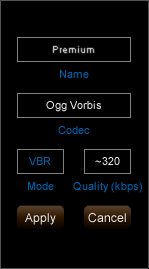
Mix & Mastering Tips
The implications of today's music consumption patterns have a direct bearing upon both mix and mastering engineers and may seem rather complex, however a simple set of guidelines can deliver significant benefit for most services.
Codecs
All streaming services employ codecs to reduce the bandwidth required to deliver music to the listener. Listening to these codecs, it becomes clear that there is a big quality difference between the different codecs and bandwidths available.
For the mix engineer, it is important to be aware of how true-peak clipping can cause downstream distortion in encoded audio. Hyper compression will result in audible 'fizzing' and loss of stereo definition, especially with lower quality codecs. While this is primarily a concern for the mastering engineer, using a True-peak limiter to catch inter-sample peaks can avoid baking in distortion.
For the mastering engineer, optimising the master for different codecs is a more demanding issue, however a pragmatic approach can yield good results without resorting to providing a separate master for Soundcloud, Spotify, Pandora, YouTube, Bandcamp etc. at every different bandwith!
Aim high, optimising for high quality codecs
Whilst low bandwith codecs can result in some rather alarming quality issues that demand heavy limiting, potentially damaging transient detail if distortion is to be controlled, it is worth remembering that these codecs are usually employed for mobile listening where audio is often consumed in noisy environments through earbuds etc. and optimising for these situations could do more damage than good. Instead, aim high, optimising for high quality codecs where preserved detail an clarity of reproduction will be noticeable and appreciated.
Loudness
Loudness normalisation means that your music can no longer be heavily compressed and limited to make it louder than the next track - the playout system simply turns it down, so the end result of heavy limiting is reduced dynamics and transient content. How dynamic you make the mix is now a matter of creative choice.
With some recent updates to playout loudness levels, the main platforms now only differ by 3 LU between the loudest and the softest. Clearly there is no benefit in mixing louder than the loudest platform (at which point all platforms will be turning down your audio).
For the mix engineer, there are two things to bear in mind.
- Don't over-compress the mix so that the mastering engineer has nowhere to go. Apple music has a target level of -16 LUFS. If you compress above this level, transients lost cannot be regained at mastering. Obviously this is a creative choice. Try using MasterCheck Pro to audition at the service playout level and compare against reference audio at the same level to hear your mix in context.
- Loudness is not a momentary ceiling, it's an average value for the entire track. It is perfectly possible to have very loud sections within a song as long as these are balanced out by softer sections.
When mastering, the same considerations apply, however it's now important to think about loudness and true-peak levels together. A playout system will have both a loudness level and a maximum true-peak level that avoids distortion in the codec employed. This can be thought of as a letterbox that you are posting the audio through. If you get it right, your audio slides through, if not, the system will make it fit - something probably best avoided.
Related products
Powerful and intuitive optimisation tool for mixing and mastering. MasterCheck enables you to trial and audition today’s modern delivery platforms ahead of time, in order to deliver ready-made master tracks.
Focus in on the frequencies you want to move using the intuitive solo controls and then tweak/fix/align them in the stereo panorama without affecting any other regions - simple, quick and effective!
Powerful, flexible audio analysis, giving you immediate access to precisely the information you need, when you need it, through a unique, intelligent window system.
3 award winning plug-ins supplying reliable, full-frequency stereo enhancement, correction and bass management.
Master effortlessly with 3 plug-ins. Work with confidence and precision for today's digital delivery streaming services.
More like this
Share this
